Debugging & Logging
In this lesson, we are going to take a look at debugging and profiling. Since type inference is central to writing performant Julia code, we will also take a look at how to fix inference problems.
We will demonstrate both the Julia VSCode extension and editor-agnostic packages.
Table of Contents
Problem setting
Let's assume we want to compute the sum of proper divisors of some integer .
As an example, the proper divisors of 4 are the numbers 1 and 2, but not 4 itself. The sum of the proper divisors of 4 is therefore 1 + 2 = 3.
Assume you want to debug the following implementation
function sum_of_divisors(n)
proper_divisors = filter(x -> n % x == 0, 1:n)
return sum(proper_divisors)
endwhich currently returns the wrong result for :
sum_of_divisors(4) # ⚠️ should return 3, but returns 7
7Debugging
VSCode extension
Using the Julia VSCode extension, we can click on the left on the left-most column of an editor pane to add a breakpoint, which is visualized by a red circle. This can be seen under point 1 in the following screenshot:
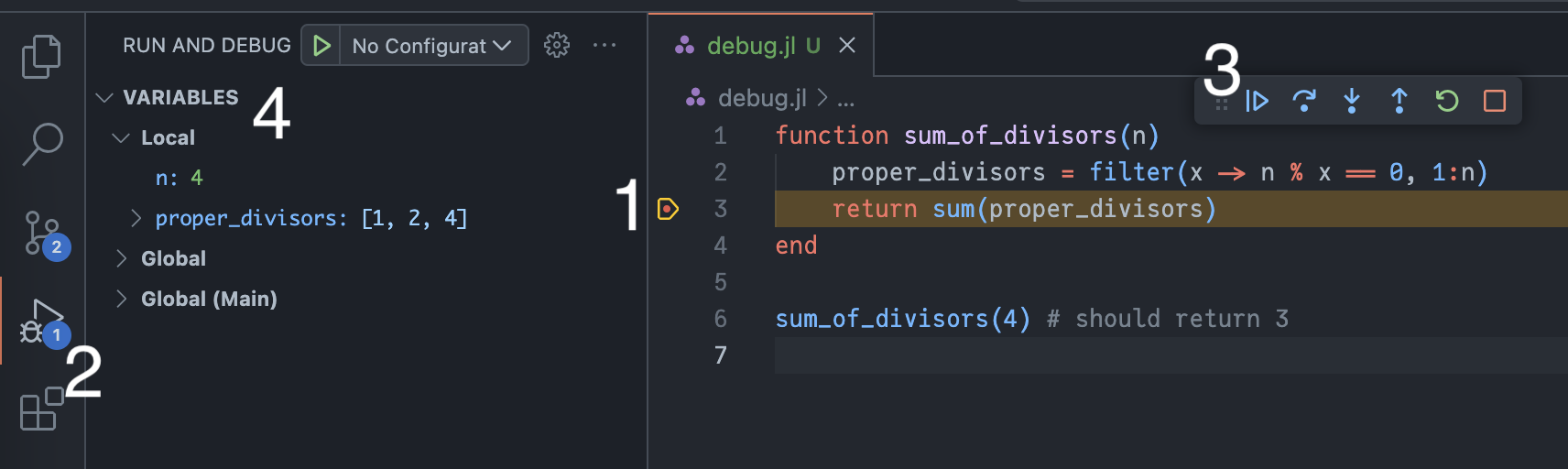
By going into the Debugging pane of the Julia VSCode extension (point 2), we can click Run and Debug to start the debugger.
The program will automatically pause at the first breakpoint. Using the toolbar (point 3) at the top of the editor, we can continue, step over, step into and step out of our code.
On the left pane, we can see the local variables inside of the current function as well as their current values (point 4). Not shown on the screenshot is additional information like the call stack of the function.
Using the information from the variables viewer, we can see that sum_of_divisors(4) incorrectly computes the list of proper divisors [1, 2, 4] instead of the expected [1, 2]. This might help us figure out that the bug is in the range of our for-loop: inside filter, we should iterate over 1:(n-1) instead of 1:n.
Tip
Check out the debugging documentation of the Julia VSCode extension for more information.
Debugger.jl
If you prefer to work with other editors, Debugger.jl is one of several alternative debuggers in Julia.
Using the @enter macro, we can enter a function call and step through it. The prompt changes to 1|debug>, indicating Debugger-mode, and we can use Debugger.jl's custom commands to move through our code. The list of commands can be also be shown by typing help in Debugger-mode.
julia> using Debugger
julia> @enter sum_of_divisors(4)
In sum_of_divisors(n) at REPL[11]:1
1 function sum_of_divisors(n)
>2 proper_divisors = filter(x -> n % x == 0, 1:n)
3 return sum(proper_divisors)
4 end
1|debug> u 3 # step (u)ntil line 3
In sum_of_divisors(n) at REPL[2]:1
1 function sum_of_divisors(n)
2 divisors = filter(x -> n % x == 0, 1:n)
>3 return sum(divisors)
4 end
About to run: (sum)([1, 2, 4])Once again, we find out that sum_of_divisors(4) incorrectly returned included the number 4 in the list of proper divisors.
Infiltrator.jl
Infiltrator.jl is an alternative to Debugger.jl which allows you to set breakpoints in your code using the @infiltrate macro. Calling a function which hits a breakpoint will activate the Infiltrator REPL-mode and change the prompt to infil>.
Similar to Debugger.jl, Infilitrator provides its own set of commands, which can be shown by typing ? in Infiltrator-mode. In the following example, we use the @locals command to print all local variables:
julia> using Infiltrator
julia> function sum_of_divisors(n)
proper_divisors = filter(x -> n % x == 0, 1:n)
@infiltrate
return sum(proper_divisors)
end
sum_of_divisors (generic function with 1 method)
julia> sum_of_divisors(4)
Infiltrating (on thread 1) sum_of_divisors(n::Int64)
at REPL[14]:3
infil> @locals
- n::Int64 = 4
- proper_divisors::Vector{Int64} = [1, 2, 4]Again, we find out that sum_of_divisors(4) incorrectly included the number 4 in proper_divisors.
Logging
We've been using the logging macro @info frequently in this lecture. Three other logging macros exist: @warn, @error and @debug. We will demonstrate the use of the @debug macro on the example from the previous section:
# Content of logging.jl
function sum_of_divisors(n)
proper_divisors = filter(x -> n % x == 0, 1:n)
@debug "sum_of_divisors" n proper_divisors
return sum(proper_divisors)
end
sum_of_divisors(4) # function callEnabling @debug messages
By default, @debug messages are suppressed. Running the logging.jl file from the command line therefore doesn't output anything:
$ julia logging.jl
# No output!Debug logging can be enabled through the JULIA_DEBUG environment variable by specifying the module name, e.g. Main. We can either do this by setting an environment variable or by prefixing our command-line call to julia.
$ JULIA_DEBUG=Main julia logging.jl
┌ Debug: sum_of_divisors
│ n = 4
│ proper_divisors =
│ 3-element Vector{Int64}:
│ 1
│ 2
│ 4
└ @ Main ~/logging.jl:9This correctly logged our debug message as well as the source file and line of code on which it was called.
Environment variables can also be set inside of your Julia source code, e.g. by adding the following line to the top of the logging.jl file:
ENV["JULIA_DEBUG"] = MainSaving logs to a file
Using the Logging.jl module from Julia base, we can create a SimpleLogger which writes logging messages to an IO object, which can be a text file.
using Logging
io = open("log.txt", "w+") # open text file for writing
logger = SimpleLogger(io) # simplistic logger that writes into IO-Stream (e.g. our file)
function sum_of_divisors(n)
proper_divisors = filter(x -> n % x == 0, 1:n)
@debug "sum_of_divisors" n proper_divisors
return sum(proper_divisors)
end
# Call function with logger
with_logger(logger) do
sum_of_divisors(4)
end
# Write buffered messages to file
flush(io)
close(io)Calling this with the JULIA_DEBUG=Main environment variable successfully creates a log.txt file:
$ cat log.txt
┌ Debug: sum_of_divisors
│ n = 4
│ proper_divisors =
│ 3-element Vector{Int64}:
│ 1
│ 2
│ 4
└ @ Main /Users/funks/.julia/dev/DebugTestPackage/src/logging.jl:14If we don't just want to log a single function call, we can also create a global_logger:
using Logging
io = open("log.txt", "w+") # open text file for writing
logger = SimpleLogger(io) # simplistic logger that writes into IO-Stream (e.g. our file)
global_logger(logger) # use `logger` as global logger
function sum_of_divisors(n)
proper_divisors = filter(x -> n % x == 0, 1:n)
@debug "sum_of_divisors" n proper_divisors
return sum(proper_divisors)
end
sum_of_divisors(4) # all function calls are logged
# Write buffered messages to file
flush(io)
close(io)Logging debug messages
Logging messages from the @debug macro always requires
setting the JULIA_DEBUG environment variable.
Acknowledgements
The code snippet was adapted from Ole Kröger's blog post "Debugging in Julia - Two different ways".
Website, code and notebooks are under MIT License © Adrian Hill.
Built with Franklin.jl, Pluto.jl and the Julia programming language.